The Technology
of the Month

Midjourney
Propietary Artificial Intelligence program.

This month we bring you a paradigm shift in the world of art. Artificial Intelligence has decided to enter into the creativity realm to stay…
Reason for debate, existential analysis, desperation or opportunity are the birds that fly over our little heads and stun us while we type our wishes to the AI, submit and wait a few seconds while eating popcorn.
Our order is ready, warm, unique and on many occasions, if not the first iteration, then the fifth… a work of overwhelming quality… you look at what you have in front of you and you don’t know whether to take credit for the result…

- Source: https://www.midjourney.com/showcase/
- WEB: https://www.midjourney.com/home/
- Release Date (First Beta): 12th of July 2022
There are different AI on the market that works in this arena, but I think Midjourney is the one that really invades the most intimate creativity, building from there a piece with an incredible aesthetic sense and beautiful finishes as a result of being nourished by millions of images and maybe opinions expressed on the best works that one can find in digital format on large social platforms such as Artstation or Pinterest, and also in conjunction with the use of the Beta, it is constantly learning and becoming better in its decisions about which characteristics are the most desired from the vastly public helping and orienting the AI to an unexpected and fascinating future.

The more results I see from this AI, at this very early stage… with a long road of new upcoming updates, it is clear to me that we are facing a door that cannot be closed; a turning point towards a change in the way many artists work; a possible devaluation of digital art; a new profile of creators who don’t really know how to draw but have a certain aesthetic taste; cheaper salaries in certain roles; more work for fewer people; shorter delivery times, and a growing reluctance for drawing by hand.
I believe that thanks to this tool the quality bar will be raised in the world of design and digital art in all its aspects, and at a given moment, the public will enjoy this increase in originality and quality, but in a long run they could get used to it and maybe at some point … despise or take it for granted …

The Procedure…
1. Accessing the Beta.
The Main door to the Beta is through this link Midjourney
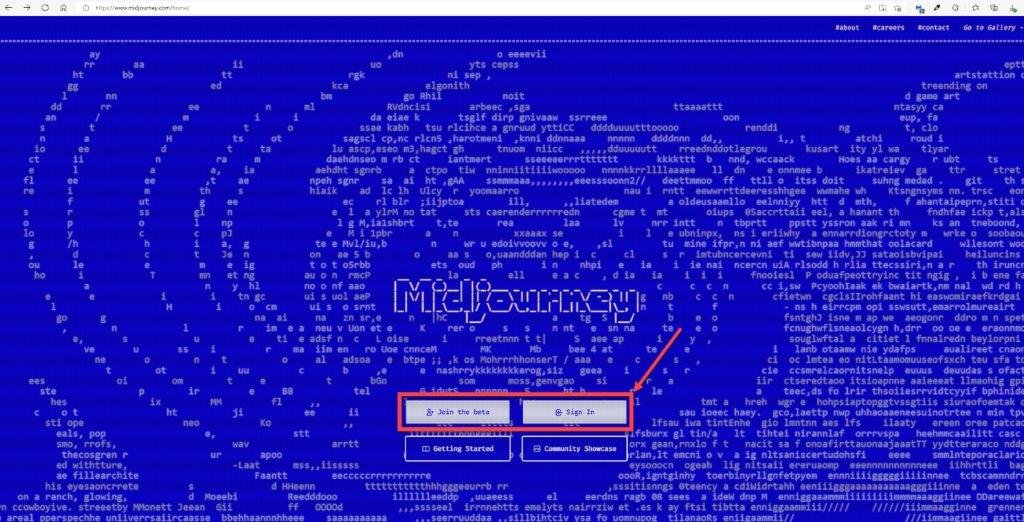
I have Discord installed and whatever option you choose includes the MidJourney channel in your Discord list. You can even add the server through this link manually https://discord.gg/midjourney
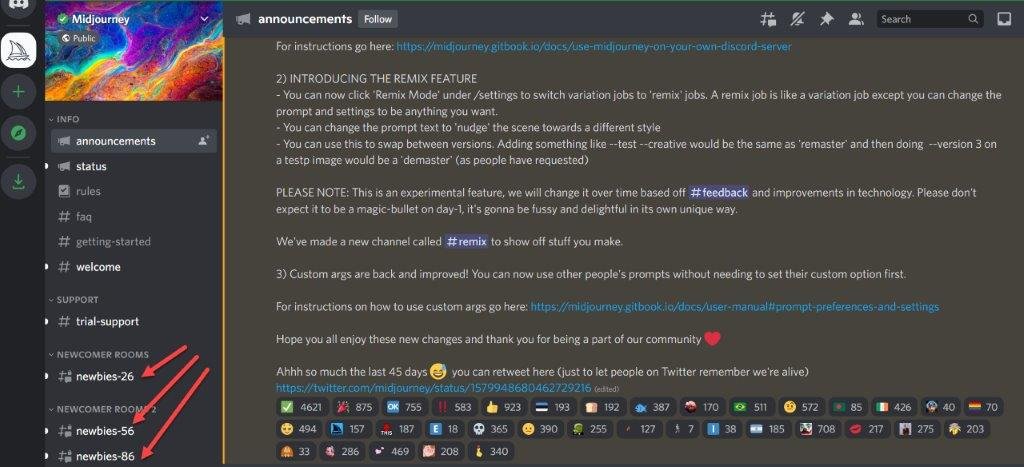
Choose any of the Bots, like the ones I marked above, and you will find a channel where people are already doing their requests.
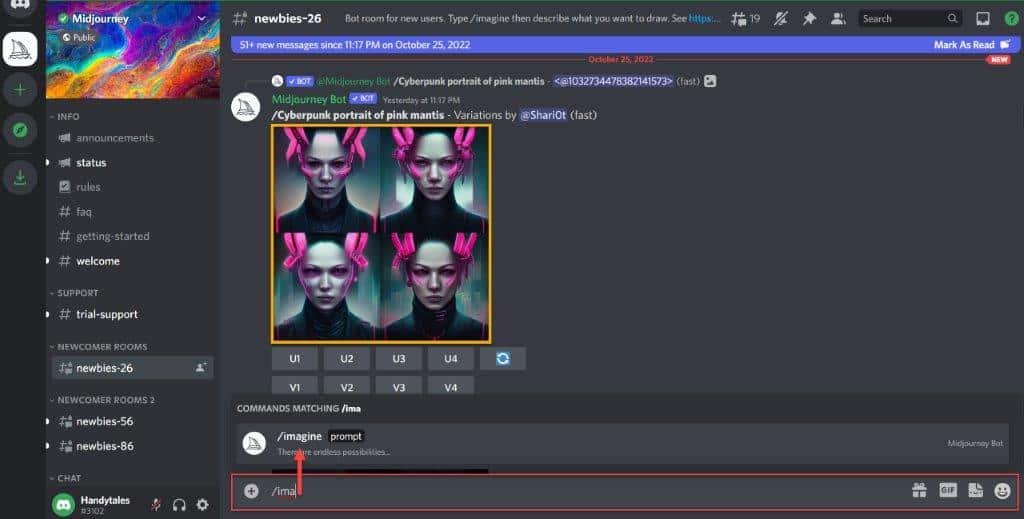
In the command line start typing /Ima and it will prompt the option you see above; select it and you will get the command bar ready for you to ask the Bot whatever is in your mind. Many people are learning the best wordings to use to reach their desired views mixed with the AI style.
Leave us a comment if you want us to create a dictionary of styles, camera angles, formats, light effects, expressions and many more for you to have them ready to decide.
2. Requesting your first tasks.
It would be good for you to take a look at how the users, from the Showcase (highlights), shape the best requests for the AI or even make a dictionary of terms and styles used when ordering something that you like.
Remember that you can use Artstation styles attributed to a specific author by quoting it in your request, the style will be copied!!, reflected in “your” piece of art and not having to pay for the rights .
You can also use photographs to give references to the Bot. You can see how this can be done by following the Point 2 of their tutorial that you can find in this link… Quick Start Guide – Midjourney Documentation (gitbook.io)
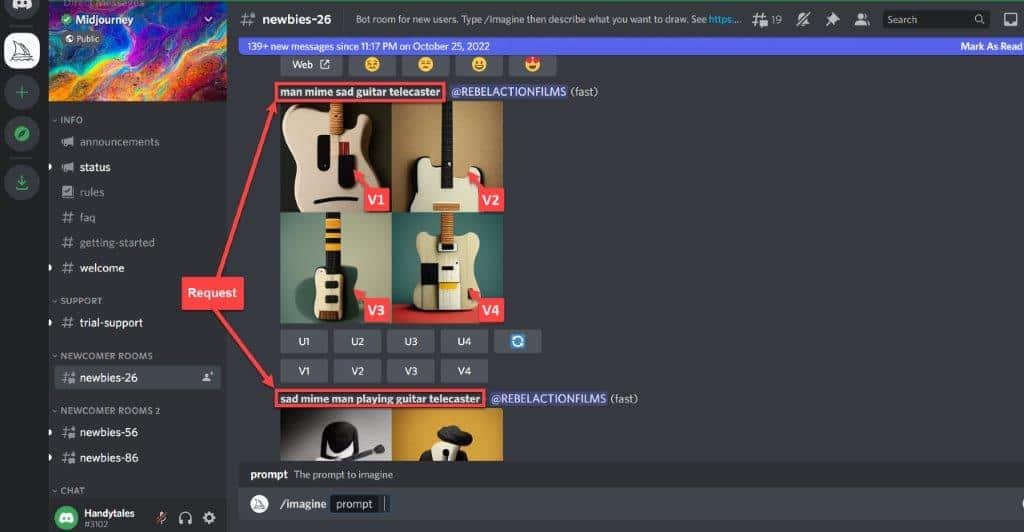
Once you have your first 4 proposals (Midjourney offers you 25 free jobs) just select the one (V1, V2, V3, V4) you like to get used as a base for a new request to keep getting four new proposals, this time more focused in certain aspects, or just simply choose the one you like the most to get it in high resolution (U1, U2, U3, U4).
Remember that there are many ways to request something from the AI. You can define the format of the final photo, the artistic style that you want to see represented in the work, the type of lighting, and the camera angle … you can find a list of the commands in this link that will help you to get something closer to your intentions … User Manual – Midjourney Documentation (gitbook.io)
Once the attempts provided by the tester mode are over, you can continue making requests by enrolling in a subscription with few options to choose from… Billing and Licensing – Midjourney Documentation (gitbook.io)
3. Community Showcase.
This is a great place where you can see what this AI is capable of and pick up a bit of terminology as you can see the requests that users defined to get those answers.
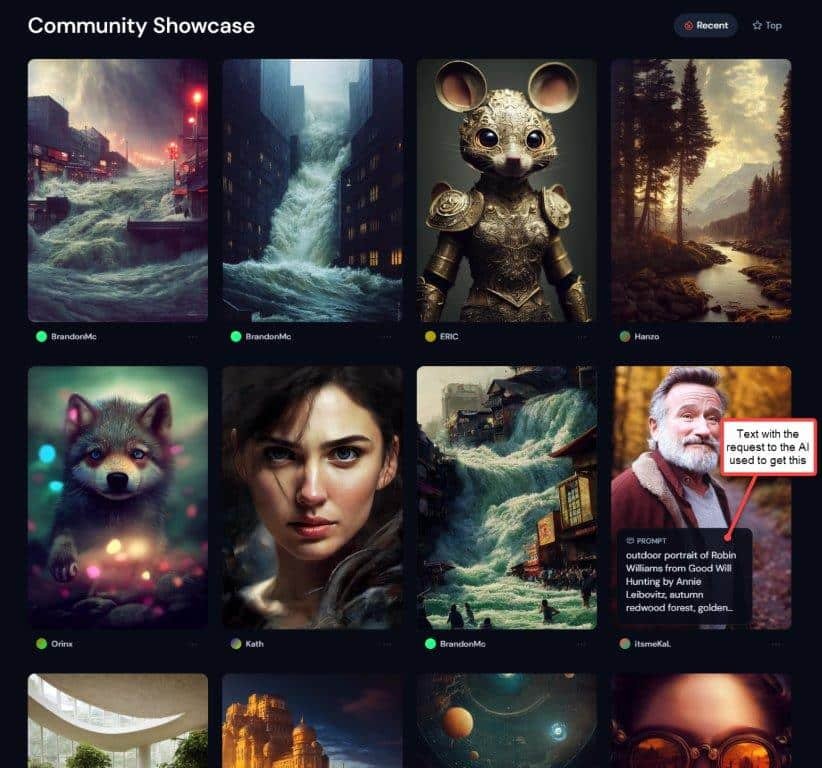
I leave you here some works so you can get used to the idea about what Midjourney can offer… I have to say that every day I see more and better works since the user’s harmony with the AI is increasing. The noble art of asking…






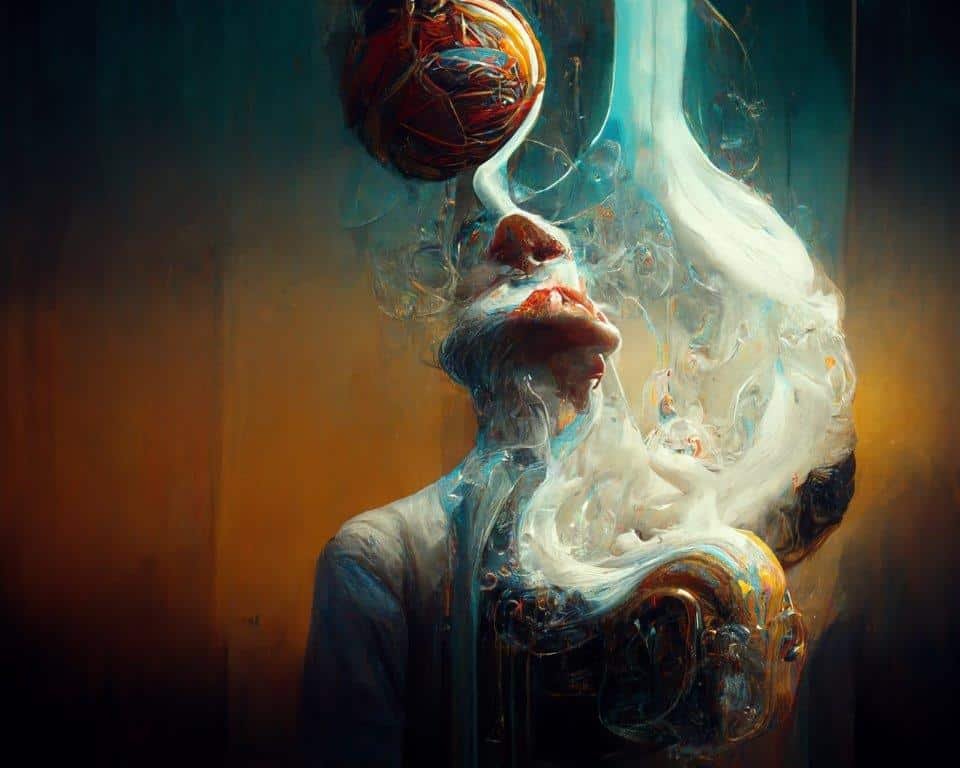
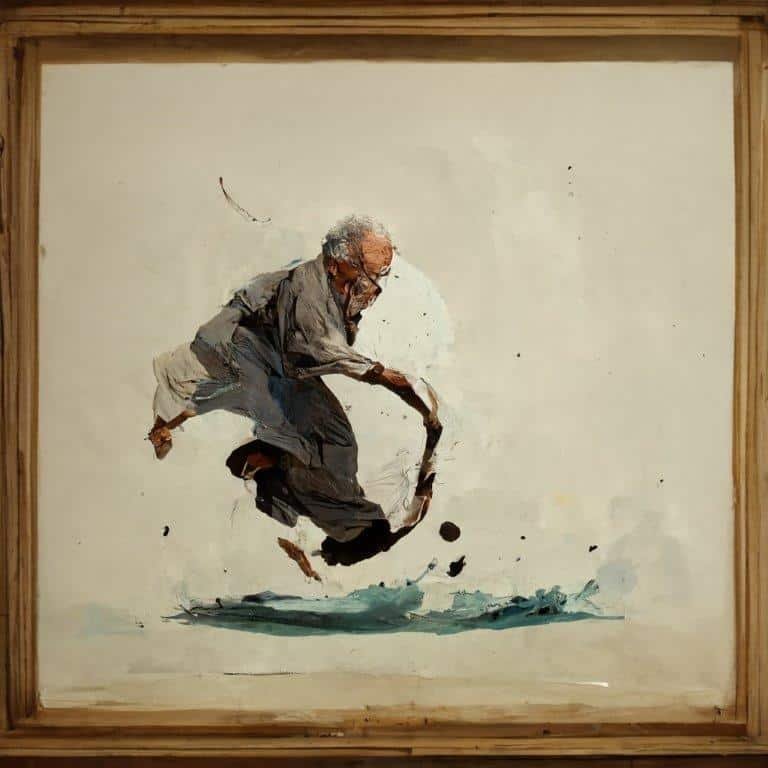











What do you think about this new tool/ way of work? …Leave us your thoughts in the comments section below.






Heard 33winvvip’s got a good VIP program, if you’re into that sort of thing. High rollers might like it. Otherwise, standard online betting. Give it a go: 33winvvip
SambaSlots777, eh? Sounds like a party! The slots are pretty vibrant and there’s a good variety. I like it, it gets your blood flowing! Check it out for yourself at sambaslots777 to see if you agree!
Just downloaded the filbetapp It’s super convenient for placing bets on the go Plus the notifications keep me updated on the latest scores Pretty neat filbetapp
Alright guys, ggwinvip is okay. It is smooth and you can play for sometime. I find it really interesting and nice. ggwinvip
If you’re on mobile, grab the PH366applogin. Its easy to login straight from your phone and the experience is great. Enjoy and try ph366applogin!
Alright, rss99pk, let’s go! This is where the real action is at. The payouts are legit, and the games keep me coming back. See for yourself: rss99pk
Looking to level up? 99potgameapkjob might be your answer. Grinding for those gigs! Check if it fits your hustle: 99potgameapkjob